Now that everything about the sidebar is covered, it’s time to explore the Top Bar.
The Top Bar in Orta is designed for quick, effortless navigation. It gives users instant access to essential actions and features, including:
- Profile dropdown – View or switch workspaces, access settings, or log out.
- Notifications – Stay updated with alerts related to tasks, projects, and team activity.
- Search Field – Quickly find tasks, projects, or members.
- Create button – Instantly create new projects, tasks, events, or invite members.
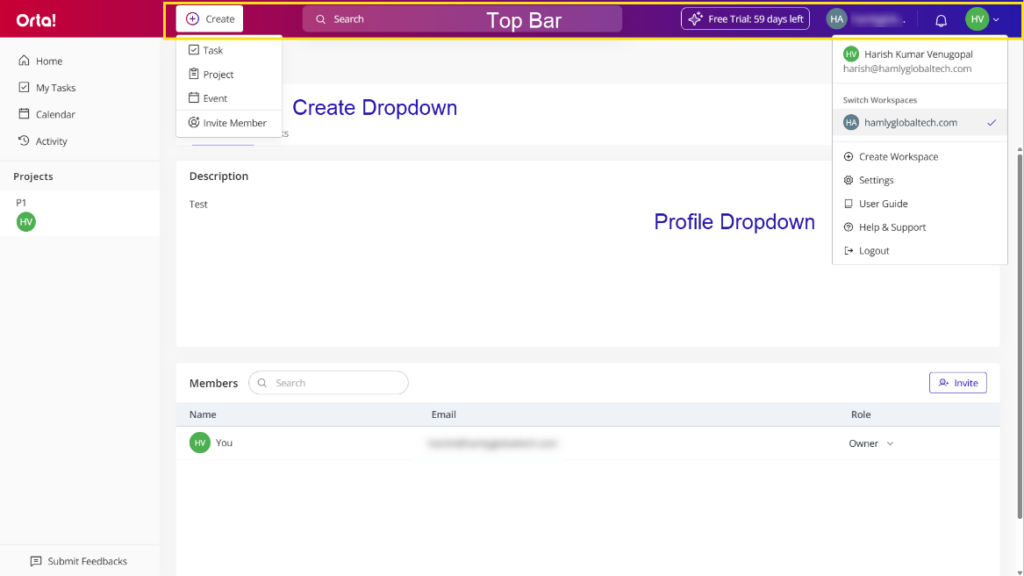
The Top Bar keeps key actions accessible, helping users stay focused and move through their work with ease.
