There are multiple ways to remove applied filters based on how they were set. Follow these steps to manage and clear filters effectively:
1. At the Filter Level:
- When multiple options are selected within a filter (e.g., High, Medium, Low for Status), users can click again on a selected checkbox to deselect it and exclude that option.
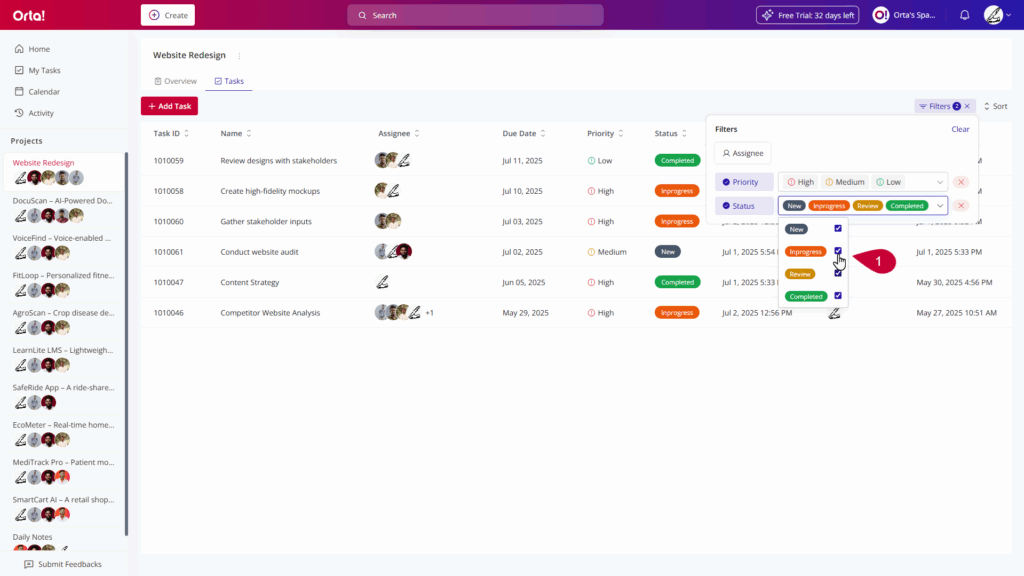
2. Remove a Specific Filter Quickly:
- To clear a specific filter (e.g., Priority), click the X icon next to the filter label on the filter form.
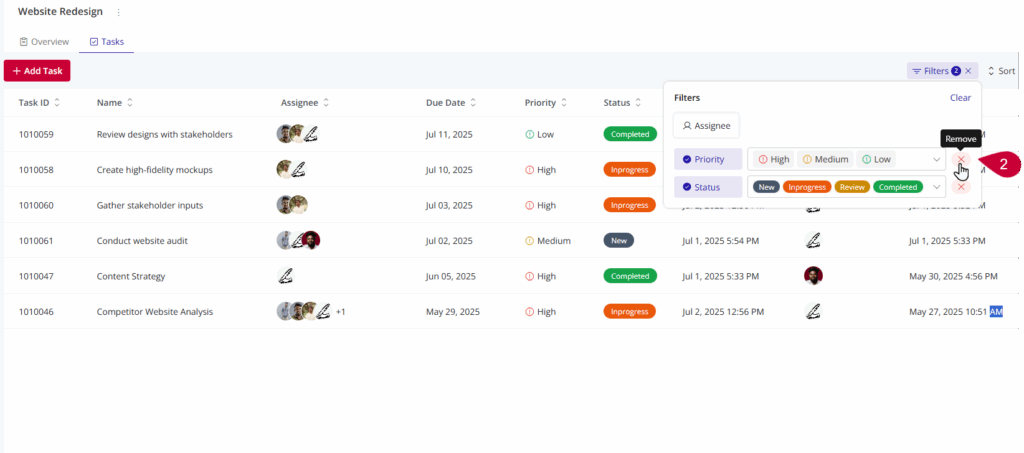
3. Clear All Filters at Once (Form View):
- Open the Filter Form and click the Clear button to remove all active filters instantly.
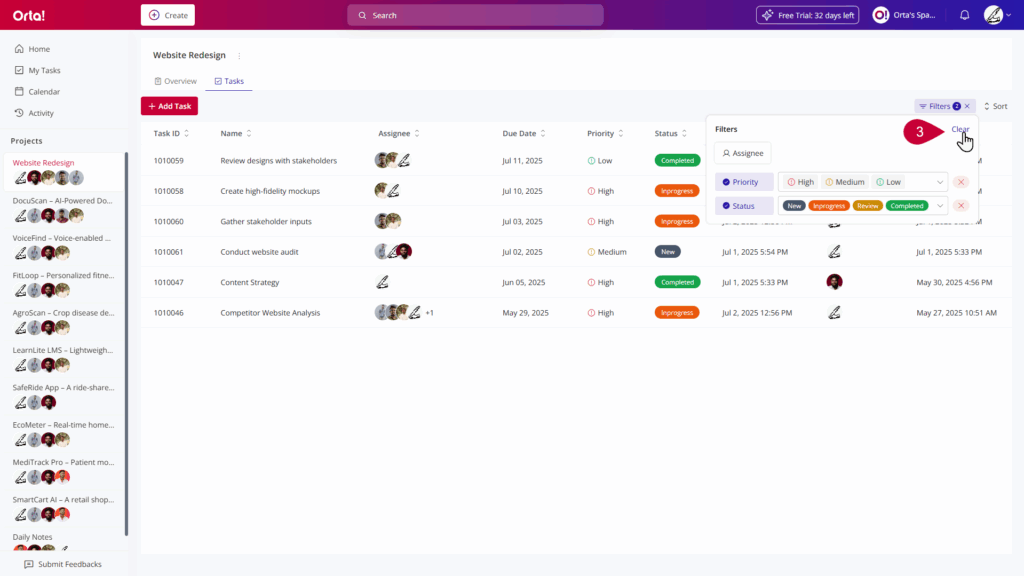
4. Clear Without Opening the Form:
- Click the small X inside the Filters button to clear all filters without opening the form.
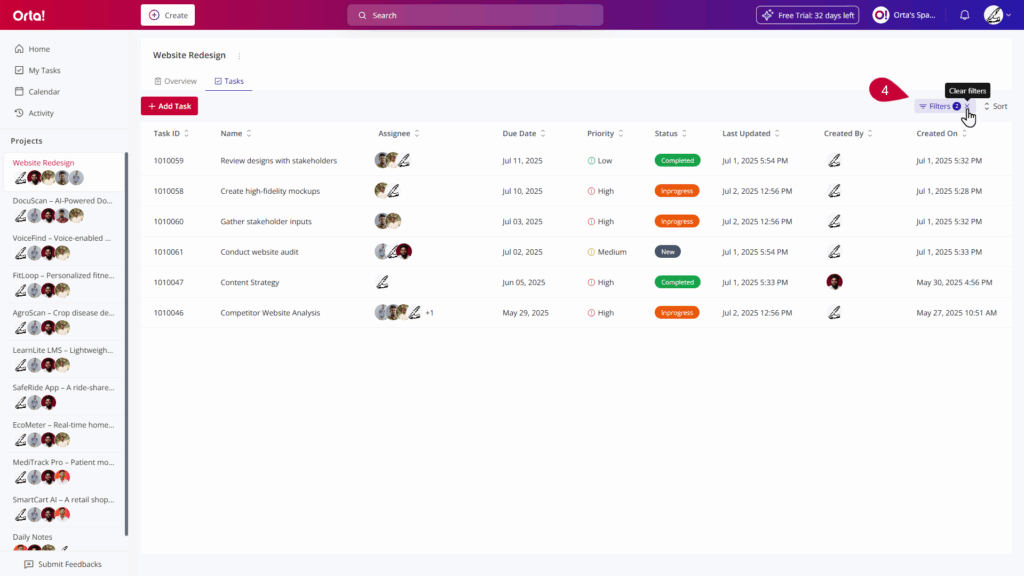
With these flexible options, users can quickly adjust or remove filters to keep their workspace organized and distraction-free.
