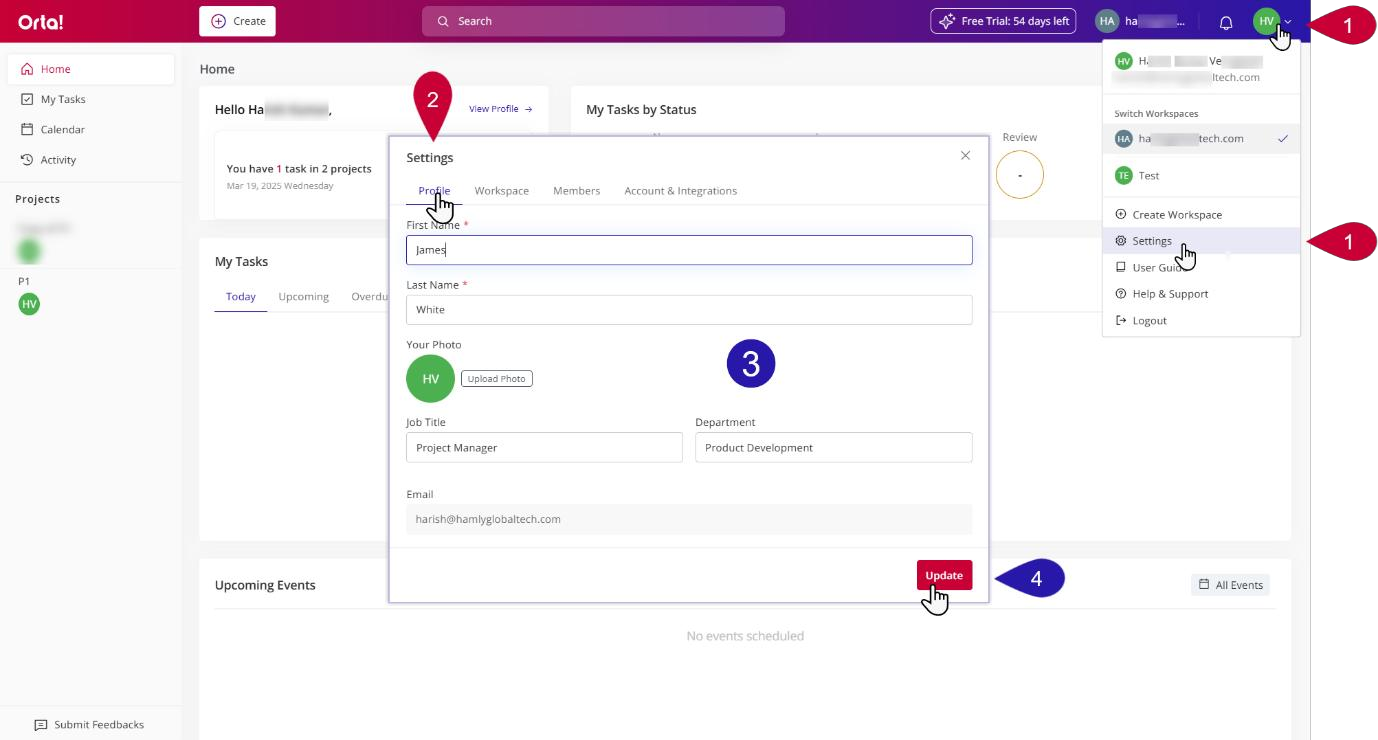To change your profile settings do the following:
1. Open Settings:
- Click the Profile dropdown menu at the top-right corner of the page.
- From the dropdown menu, select Settings.
2. Navigate to the Profile tab:
- In the Settings dialog box, select the Profile tab.
3. Change Details
- In the Settings tab, you can change your name, profile photo, Job Title, and Department.
4. Save Changes
- Click on the Update button to save changes.
By following these steps, you can easily update your profile information to keep your details up to date in Orta.