My Tasks centralizes your task activity, neatly gathering all your assigned and created tasks in one place.
Click on to open the My Tasks main section.
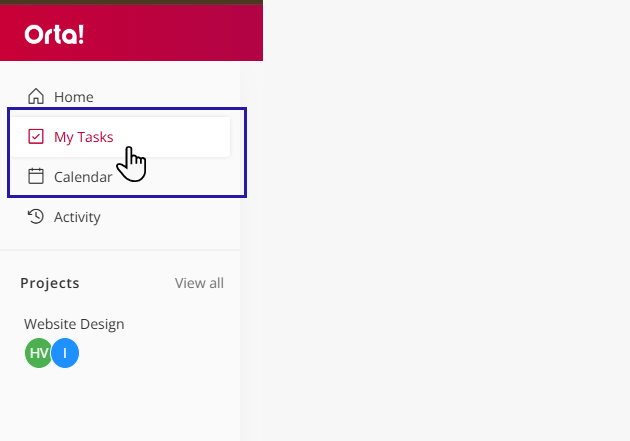
- In the Assigned to Me tab, you will see all the tasks assigned to you across every project in the current workspace.
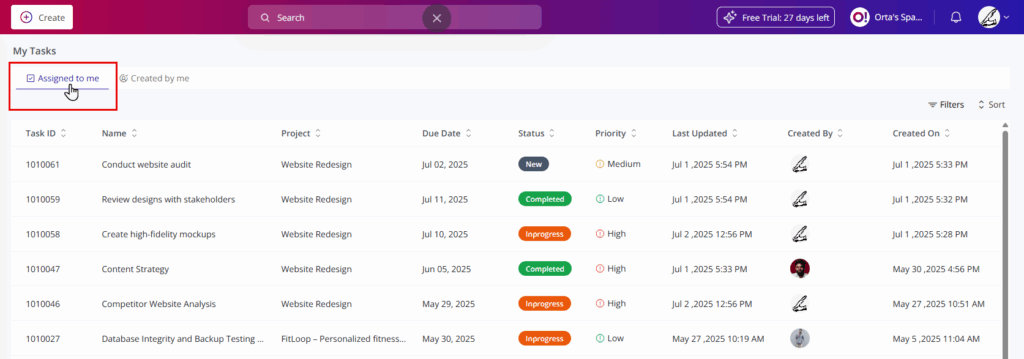
- In the Created by Me tab, you will see all the tasks created by you across every project in the current workspace.
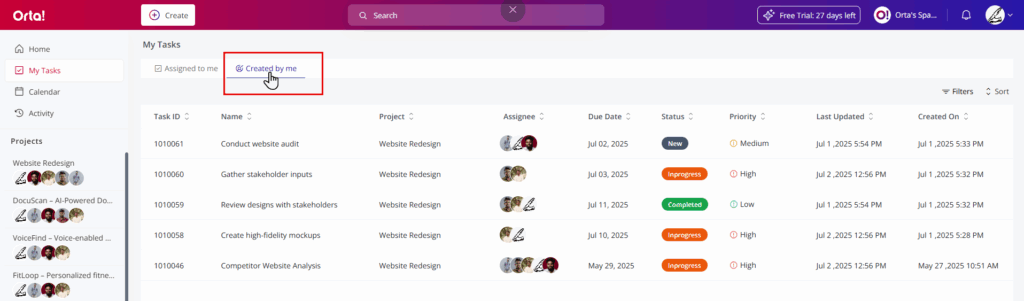
Next up: Calendar.
