To leave a workspace:
1. Open Settings:
- Click the Profile dropdown menu at the top-right corner of the page.
- From the dropdown menu, select Settings.
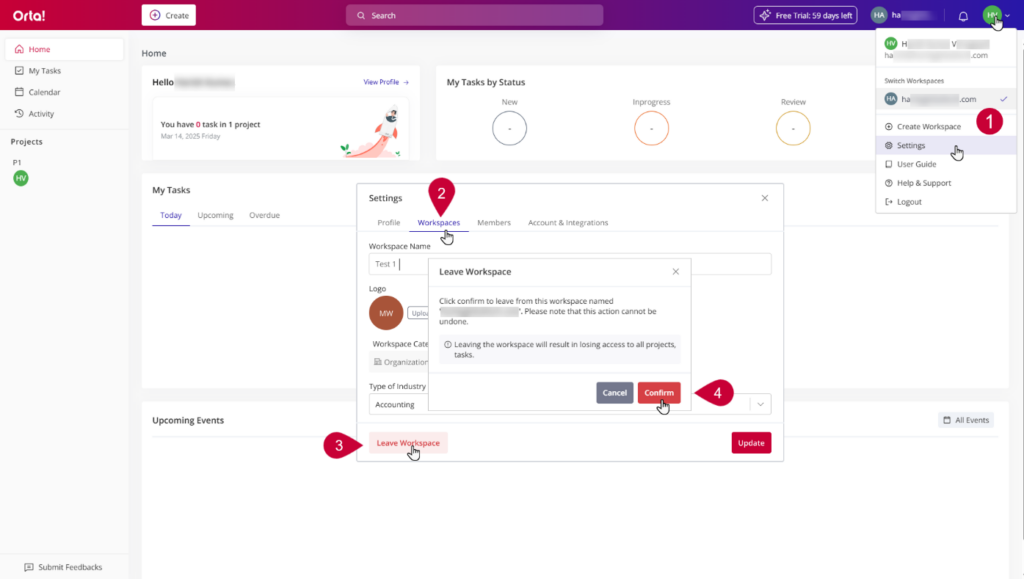
2. Navigate to the Workspace Tab:
- In the Settings dialog box, select the Workspace tab.
3. Leave the Workspace:
- Click the Leave Workspace button at the bottom.
4. Confirm Leaving:
- Click the Leave button in the confirmation popup to leave the workspace.
After confirmation, you will be removed from the workspace and will no longer have access to its content, tasks, or updates.
Note: If you are a Workspace Owner and want to leave a workspace, you must first transfer ownership to another member. To learn how to transfer ownership, refer to Transfer Workspace Ownership.
