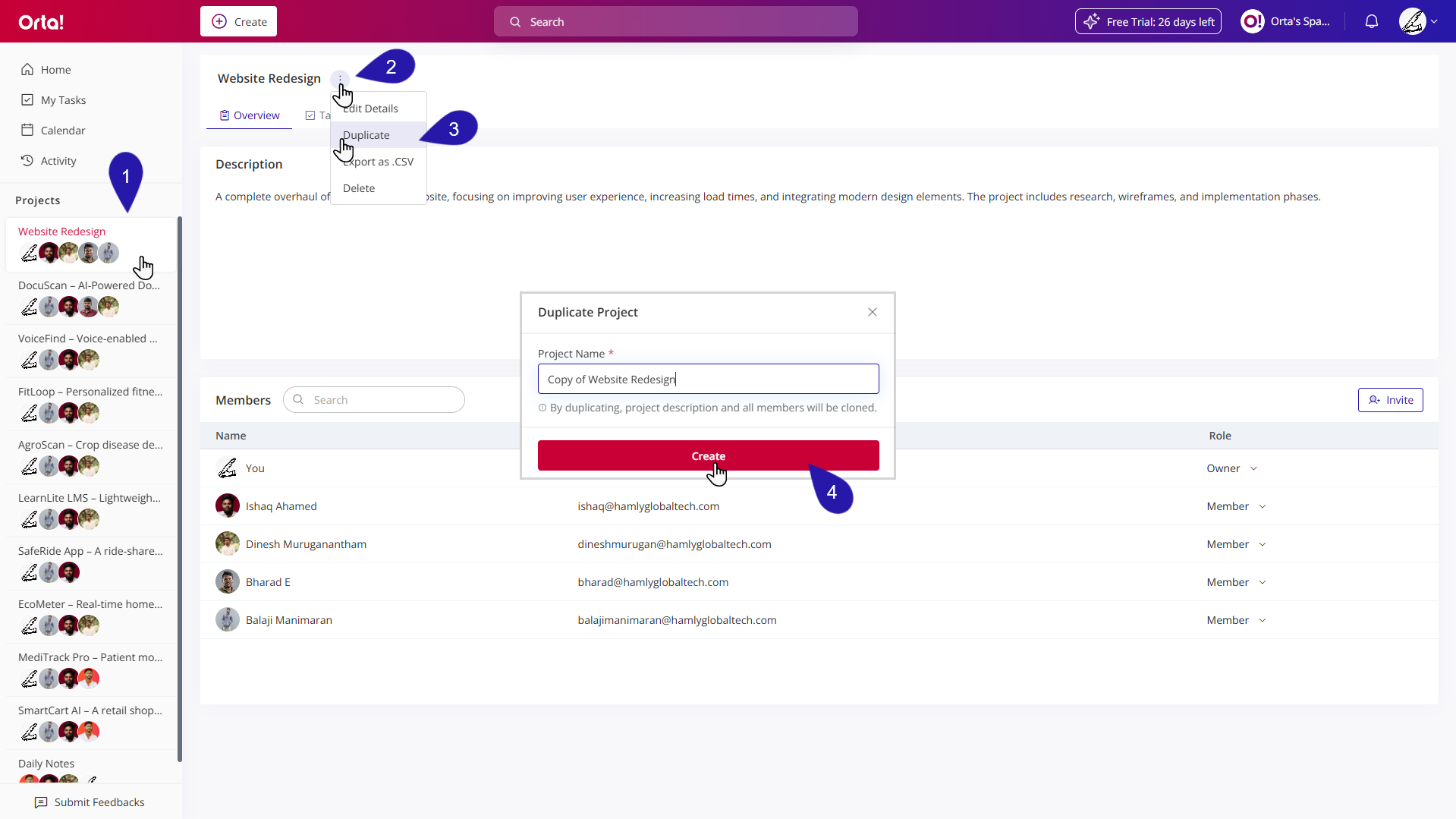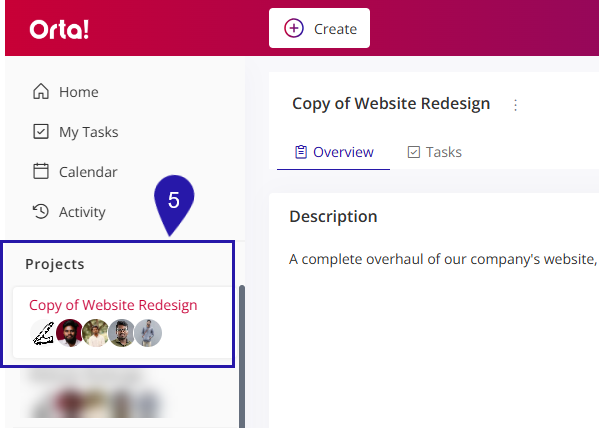To duplicate a project:
1. Select a Project:
- Navigate to Projects menu in the side bar.
- Select the project to be edited.
2. Access Options:
- Within the project’s main panel, click on the Kebab menu (options icon) right next to the project name.
3. Select Duplicate:
- Then, in the dropdown list, select the Duplicate option.
- The Duplicate Project dialog box will appear.
4. Create:
- Click Create to make a copy of the selected project.
5. Copy:
- The duplicated project will appear in the sidebar as Copy of “Project Name”.
Now the project has been successfully duplicated and is ready for editing or further customization.
Note: Workspace Owner, Workspace Manager, Project Owner, and Project Manager can duplicate a project.
Refer to the User Roles and Permissions for more details.