Apart from reserving seats for specific members, workspace owners can also purchase open seats that remain available for future use. Open seats provide flexibility to quickly add new members without waiting for approvals or billing updates at the last moment.
To buy an open seat, follow these steps:
1. Go to the Members Tab:
- Select the Members tab under the Billing menu.
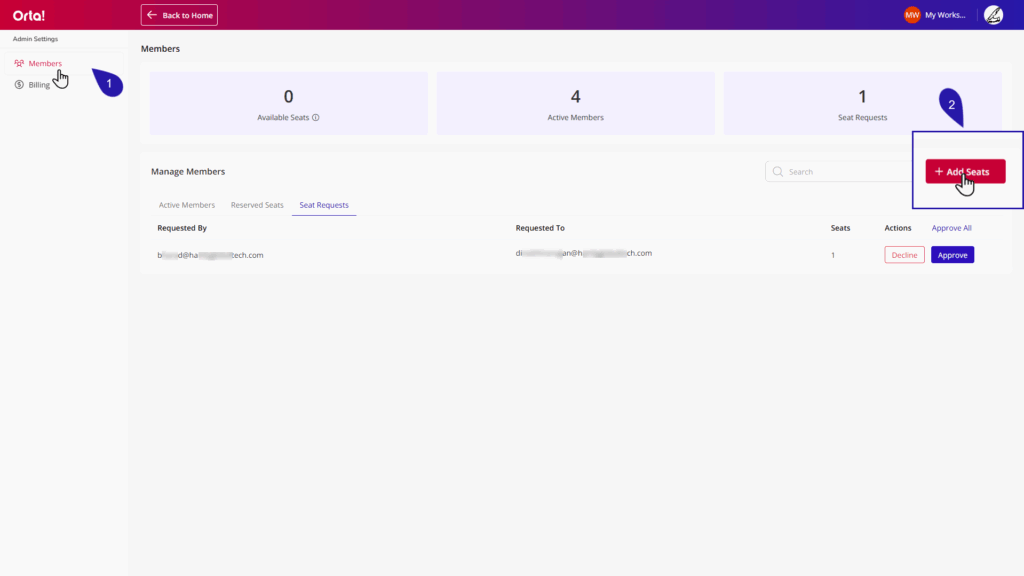
2. Add Seats:
- Click the Add Seats button under Manage Members. The Checkout form will open on the Billing page.
3. Confirm Purchase:
- Fill in the Billing Address.
- Select a billing cycle from the dropdown: Monthly or Yearly.
- Under Seats, click the “+” icon to add the required number of seats.
- Click Pay Now and complete the payment on Razor pay’s secure page.
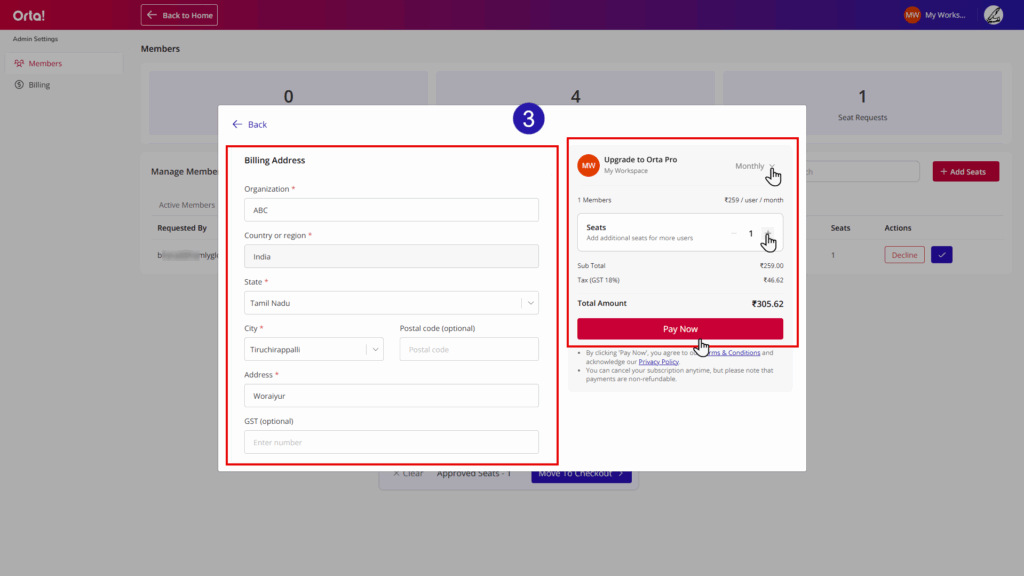
Newly purchased seats show up right away and stay available for the the paid bill cycle, with a fresh invoice ready in your records. This way Orta keeps things easy and stress-free.
