In Orta, a reserved seat can be converted into an open seat in two ways. This ensures flexibility in managing team capacity and seat allocation.
Remove a Reserved Seat After Payment:
1. Open Reserved Seats:
- Go to the Reserved Seats tab under Members page.
- Locate the seat that needs to be removed.
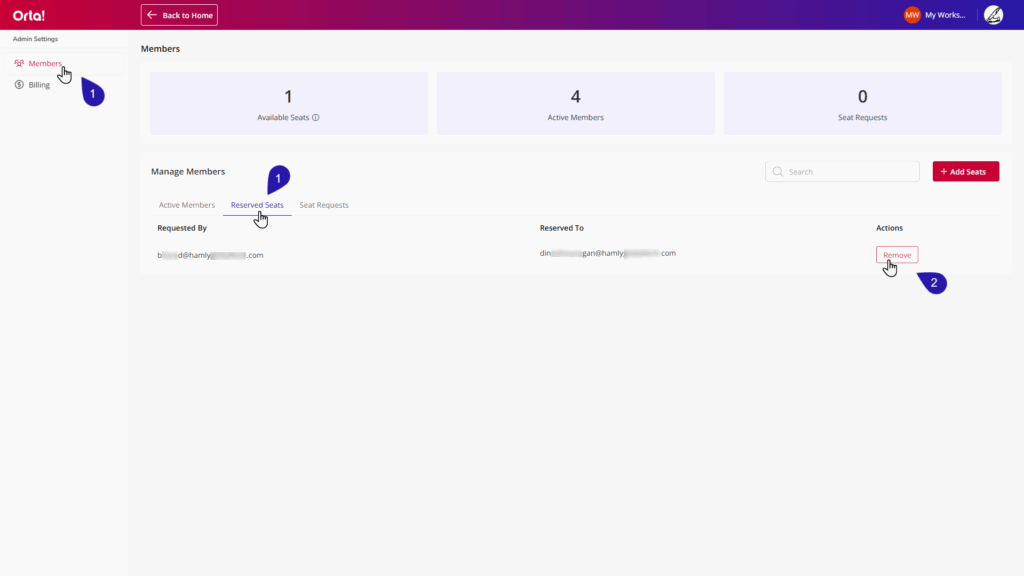
2. Remove the Reserved Seat:
- Click Remove next to the selected seat.
3. Seat Conversion:
- The removed seat is automatically converted into an Open Seat, available for future use.
Remove a Member Assigned to a Reserved Seat
1. Identify the Member:
- Go to the Active Members tab under Members page.
- Find the member who is currently occupying a reserved seat.
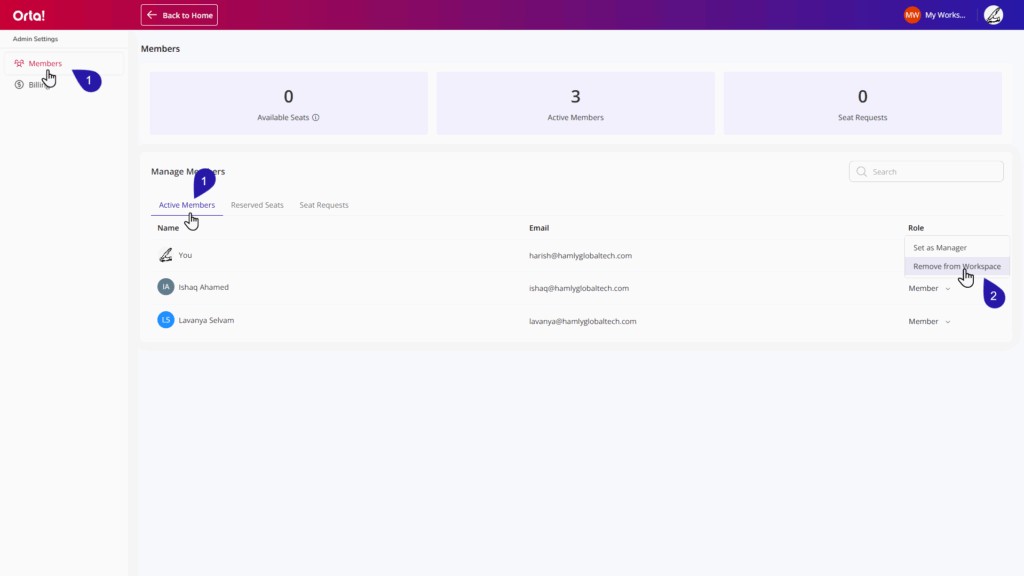
2. Remove the Member:
- Open the Role dropdown next to the member’s email.
- Select Remove from Workspace to release the member.
3. Seat Conversion:
- The released seat is converted into an Open Seat, which can be reassigned to another.
By converting reserved seats into open seats, workspace owners can maintain flexibility, optimize seat usage, and adapt quickly to changing team needs.
Note: Only workspace owners can perform these actions. If you are a project manager/workspace manager and want to convert a reserved seat into an open seat, check out the guide.
