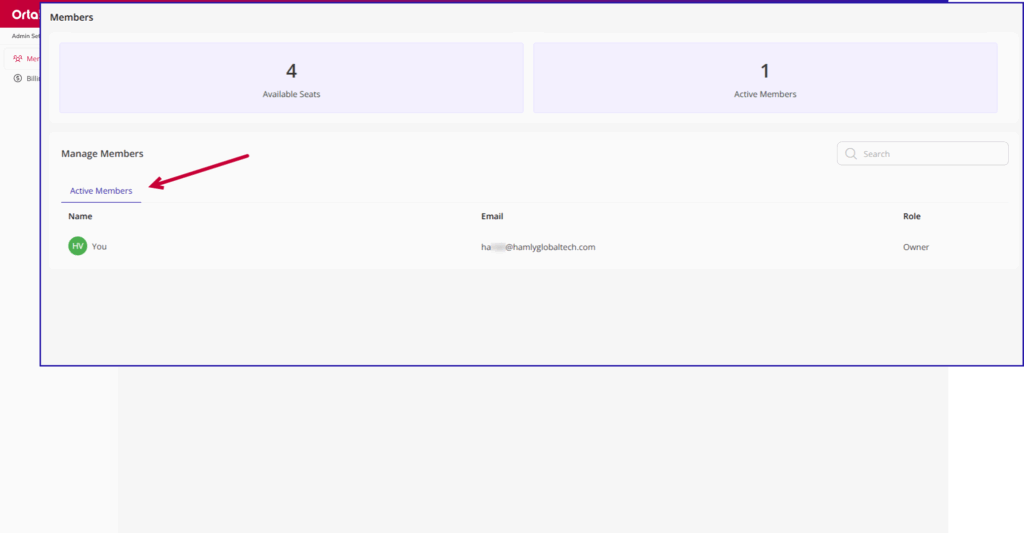You can manage seats under the Members page in the Billing menu. Seats define how members are managed in a workspace. Knowing the difference between each type helps maintain clarity and control:
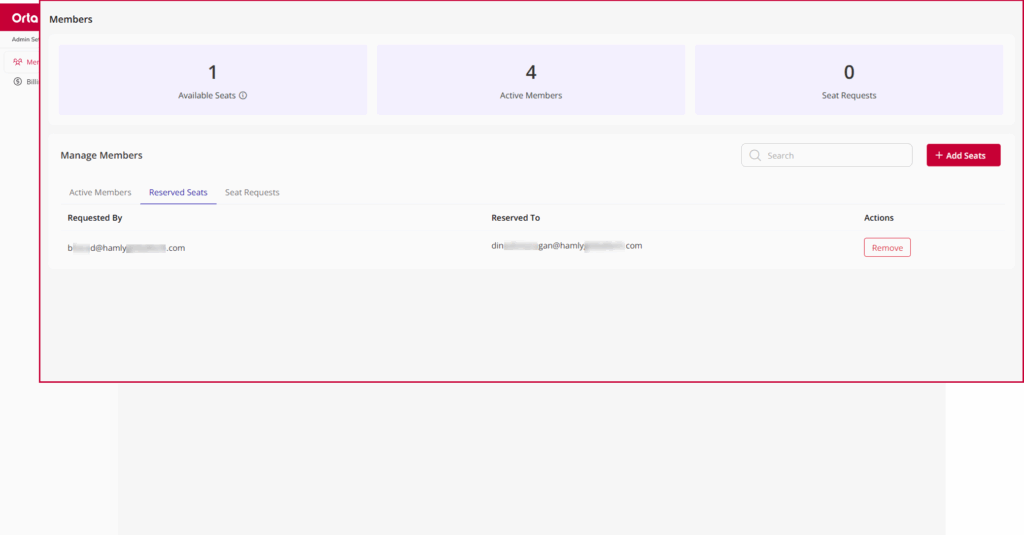
1. Active Sets:
- Occupied by a user currently part of the workspace.
- Actively counts toward the billing plan.
- Grants full access to features and collaboration tools.
2. Reserved Seat:
- Allocated for a specific member who has been invited but hasn’t joined yet.
- Prevents losing a spot while waiting for them to accept the invitation.
- Useful when onboarding new teammates gradually.
3.Open Seat:
- Not assigned to anyone yet.
- Stays available until a new member is added.
- Provides flexibility for quickly expanding the team when needed.
Orta’s flexible seat system makes it easy to manage members while keeping payments straightforward.
Since the Basic Plan is free and has limitations: the Reserved Seats and Seat Request tabs are not available for users on this plan.