Orta makes updating the billing address simple. To change or edit the address, follow these steps:
1. Go to the Billing Tab:
- Select the Billing page under the Billing menu.
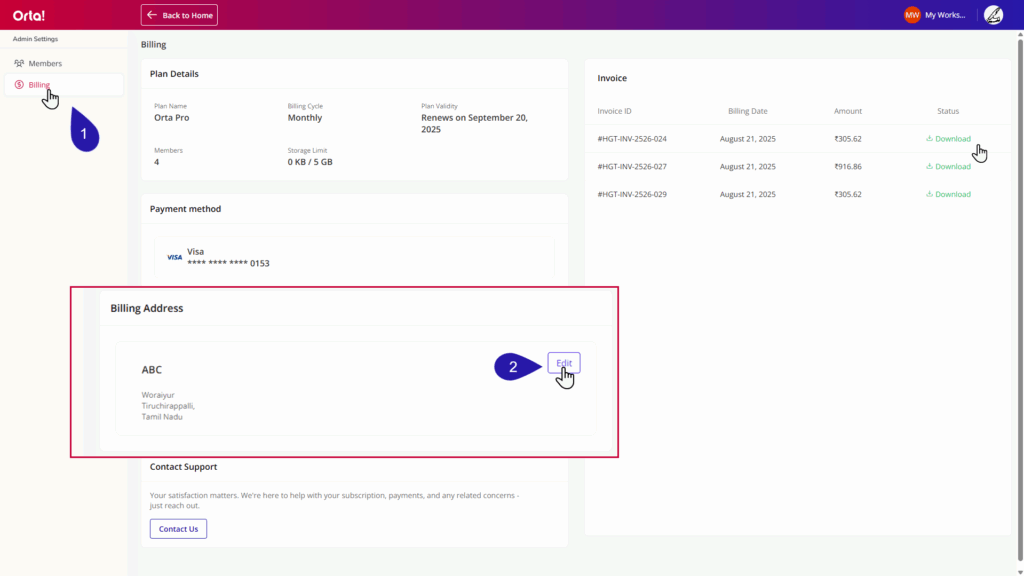
2. Billing Address Section:
- Under the Billing Address section, click the Edit button.
3. Update Address:
- The address form will appear.
- Make the required changes and click Save to confirm.
Once saved, the new billing address will automatically apply to upcoming payments.
