There are two ways to clear applied sorts in Orta. Let’s go through them:
1. Clearing Sorting (On-Field Sort):
- If sorting is applied directly on a column header, click the X button next to the sort field to clear it.
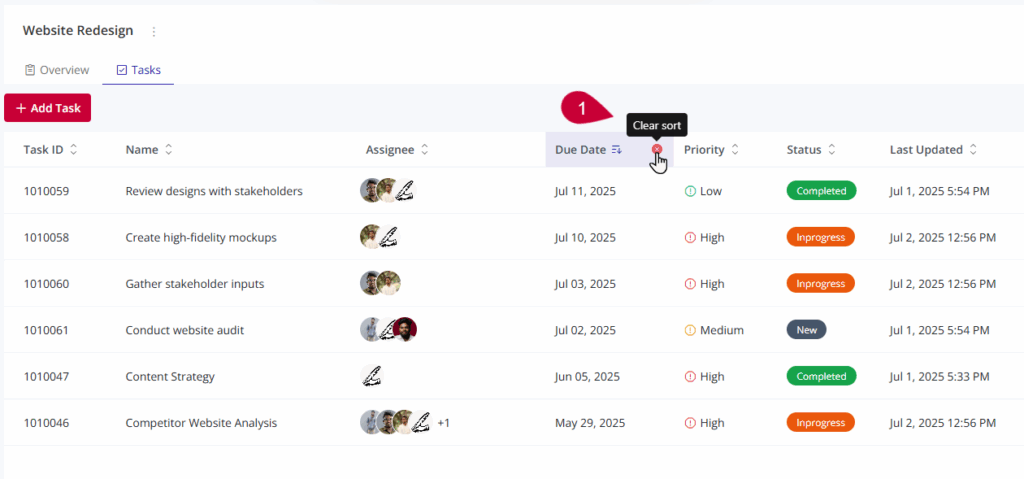
2. Clearing Filters (Quick Filters Form):
- If filters are applied through the quick filter form, click the Clear button in the form to remove all active filters at once.
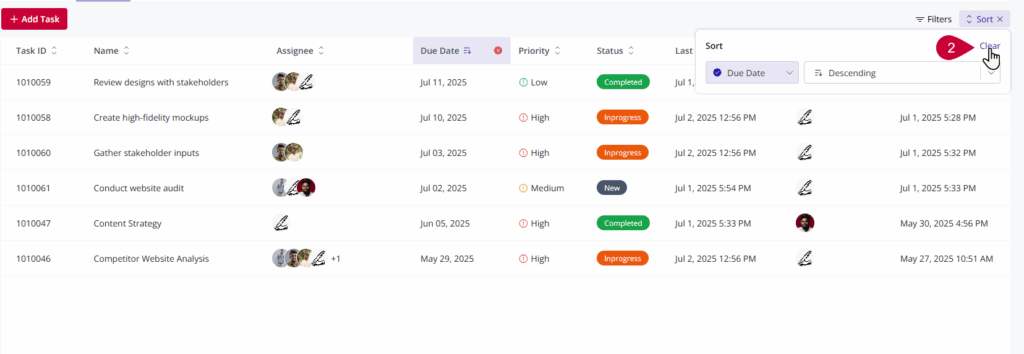
This ensures users can easily reset their view and return to a full, unfiltered task list whenever needed.
