Sorting helps users quickly bring important tasks to the top, whether by urgency, ownership, or deadlines. In Orta, sorting works the same way in both the Projects view and the My Task view.
Orta offers two types of sorting:
- Quick Sort – Apply common sorting presets.
- On-Field Sort – Click a column header (e.g., Due Date, Priority, Assignee) to sort tasks by that field.
Let’s look at the On-Field Sort first:
1. On-Field Sort:
Access:
- Navigate to the My Task or Projects menu.
- Hover over the task list header (e.g., Priority, Due Date, etc.).
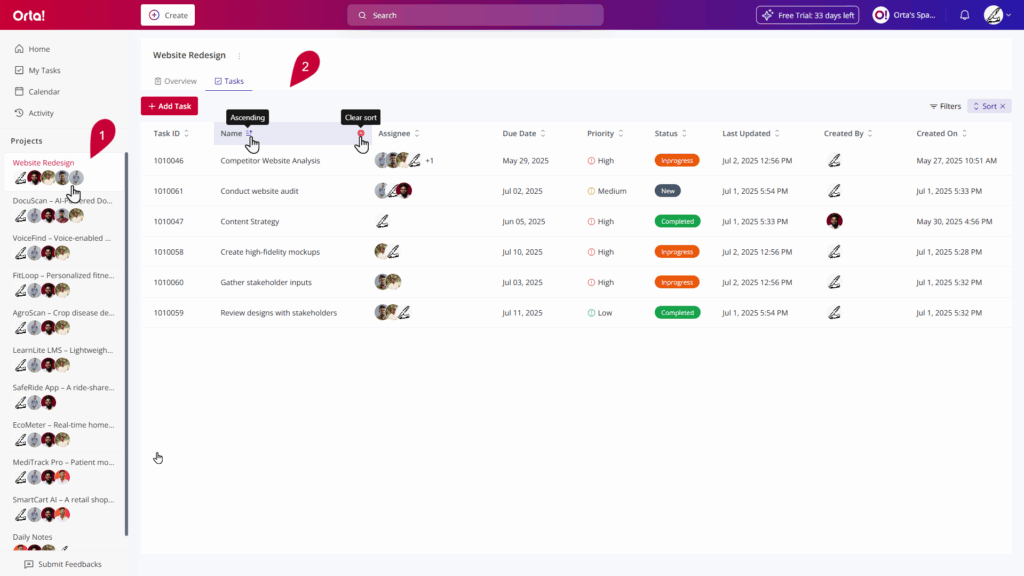
To Apply Sort:
- Click once on a field name to sort in ascending order (A–Z, earliest to latest).
- Click again to sort in descending order (Z–A, latest to earliest).
- Click the “X” button on the field to clear the sort.
Available Filters for On-Field Sorting:
Users can sort tasks based on Task ID, Name, Assignee, Due Date, Priority, Status, Last Update, Created By and Created On.
2. Quick Sort:
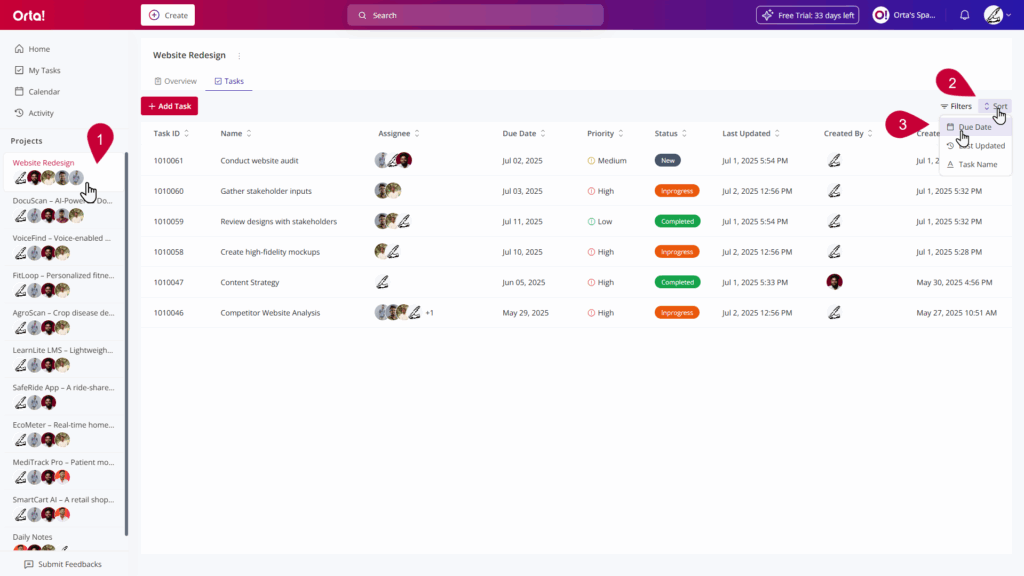
To Apply:
- Navigate to either My Task or the Projects menu.
- Click the Sort button located above the task list.
- Choose from one of the available options (e.g., Due Date, Priority, Created Date).
- Click Ascending or Descending to change the order based on the selected criteria.
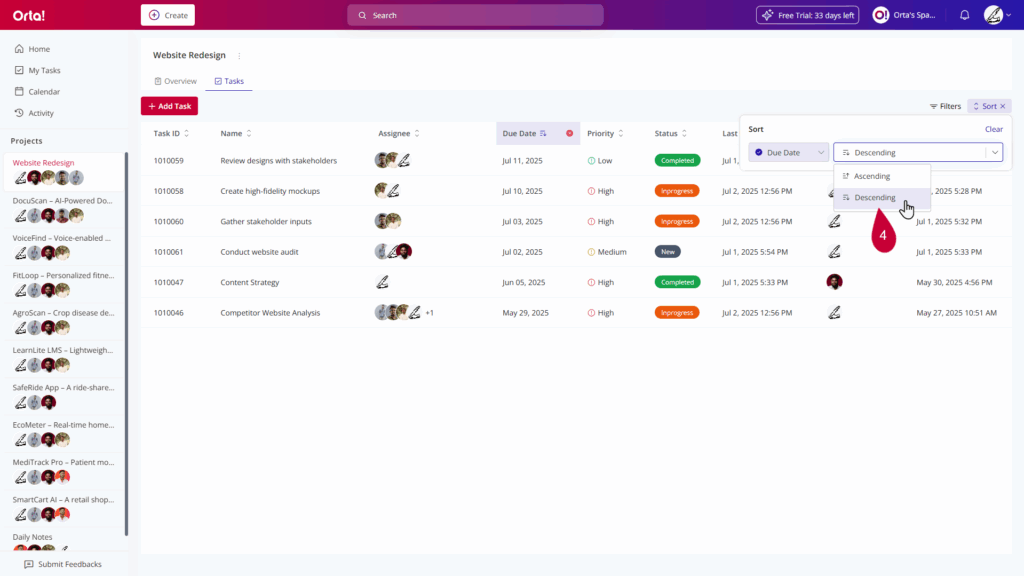
Available Filter in Quick Sort:
In Orta, the Quick Sort feature lets users organize tasks efficiently based on key attributes. The available filters are:
- Due Date
- Last Update
- Task Name
With both Quick Sort and On-Field Sort, Orta makes it easy to organize tasks by what matters – be it urgency, ownership, or deadlines.
