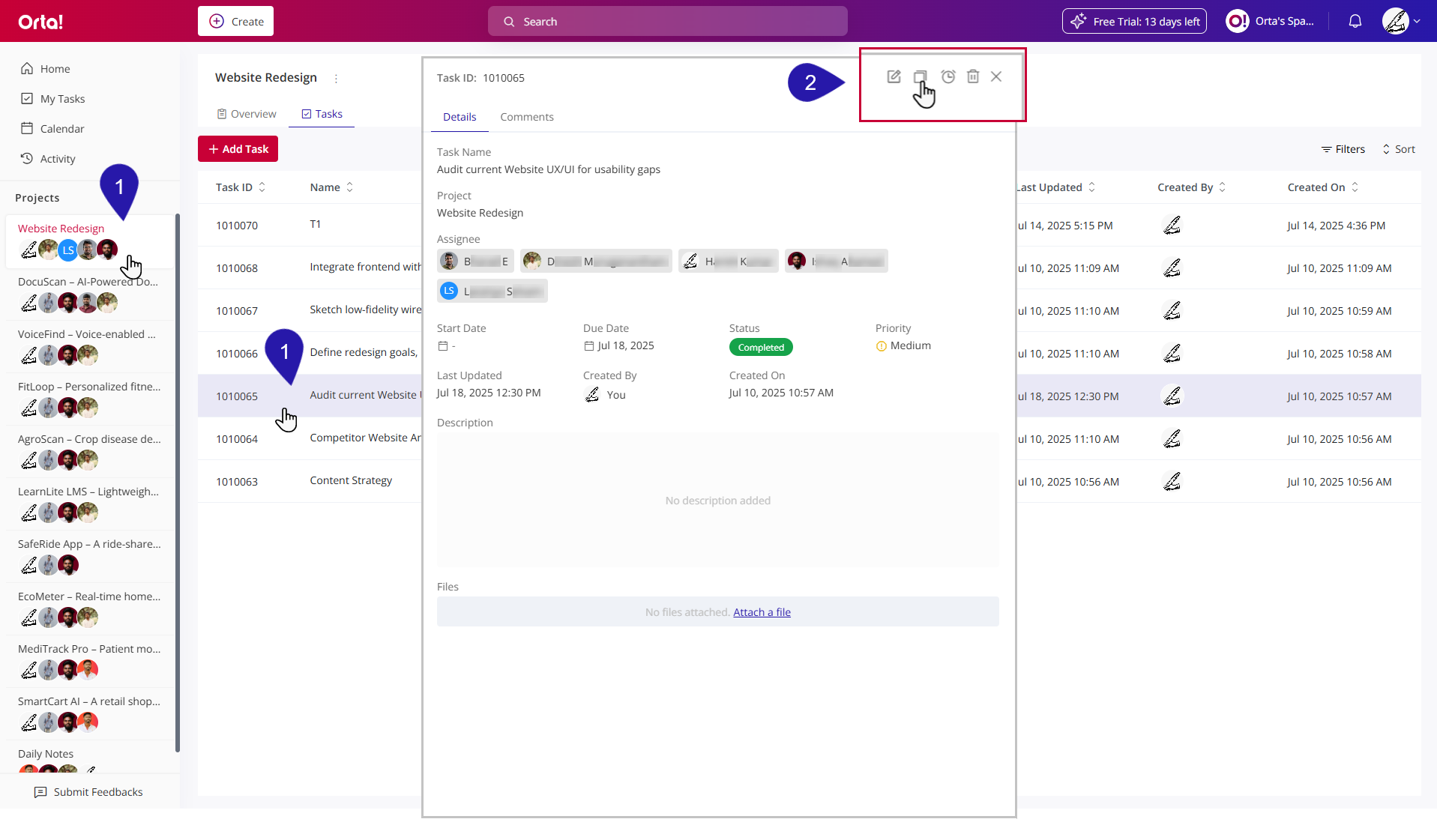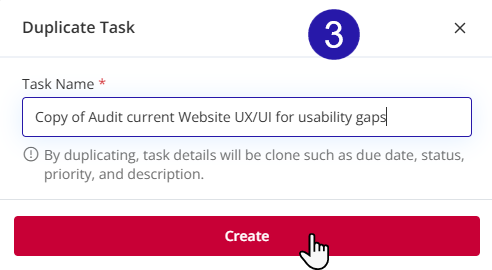For tasks that repeat regularly, you can use the Duplicate task feature to save time. It lets you easily create new tasks with the same details, ensuring consistency and making it easier to manage multiple tasks.
To duplicate a Task:
1. Select a Task:
- Navigate to My Tasks or click on the required project in Projects section.
- Click the task you want to duplicate. It will open in a pop-up dialog box.
2. Duplicate:
- Click the Duplicate icon in the upper-right corner of the dialog box.
3. Confirm:
- In the Duplicate Task dialog, type the desired name in the Task Name box.
- Click Create to complete the task duplication.
Duplicating tasks helps streamline recurring work and maintain consistency across projects. It’s a quick way to reduce manual effort while keeping your workflow organized and efficient.
Note: Anyone with the Duplicate Any Task privilege can duplicate a task. Task creators and assignees are limited to duplicating their own tasks. Refer to the User Roles and Permissions table for more details.