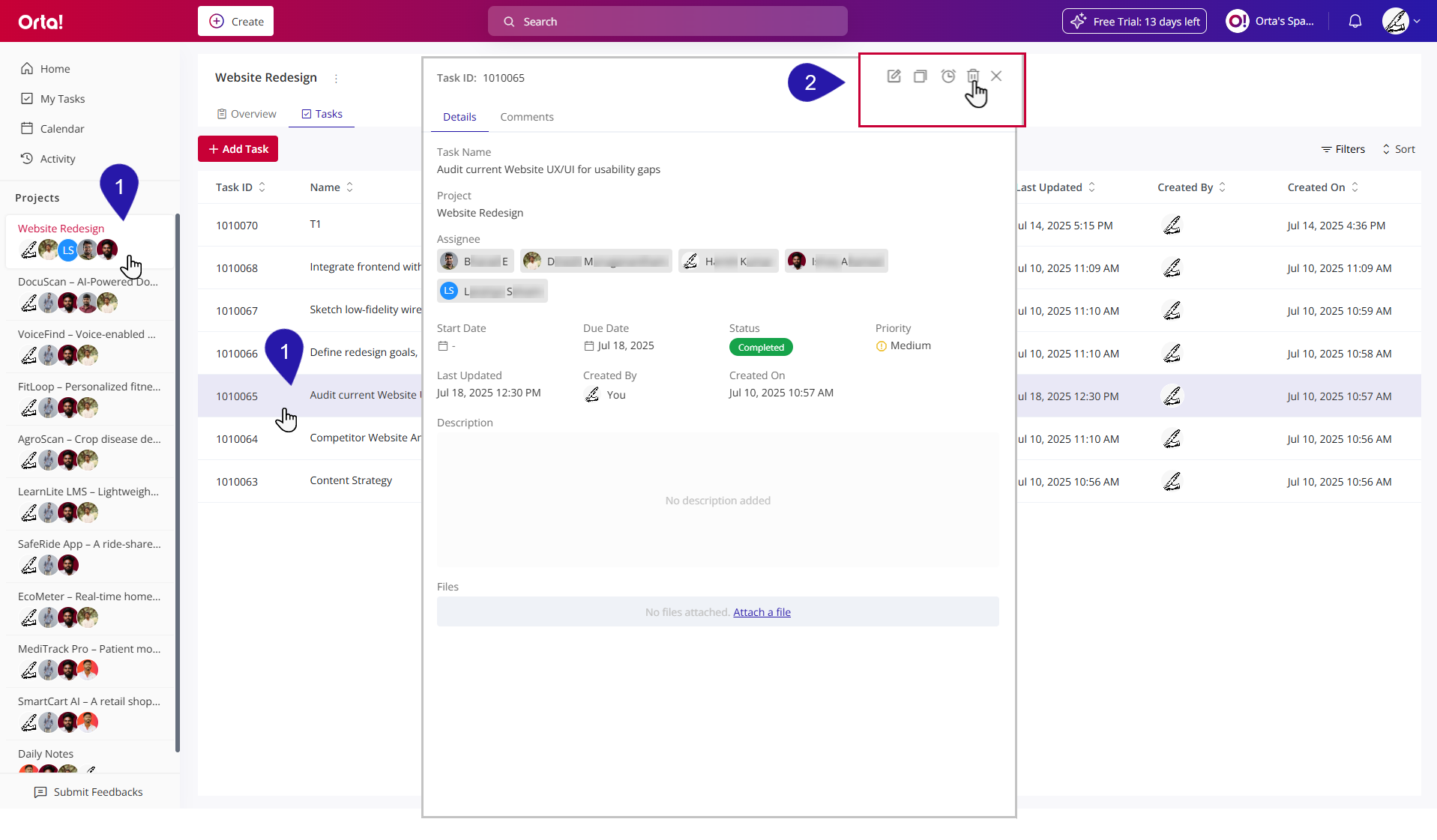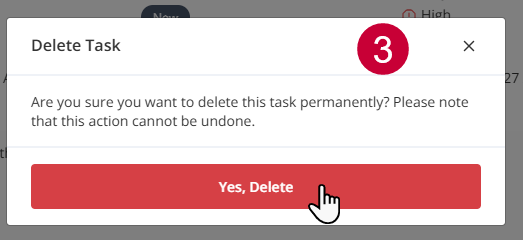To delete a Task:
1. Select a Task:
- Navigate to My Tasks or click on the required project in Projects section.
- Click the task you want to delete. It will open in a pop-up dialog box.
2. Delete:
- Click the Delete icon in the upper-right corner of the dialog box.
3. Confirm:
- Click Yes, Delete to confirm.
Deleting a comment helps keep task conversations clean and focused. Use it to remove outdated or unnecessary information, ensuring the thread stays relevant and easy to follow.
Note: Anyone with the Delete Any Task privilege can delete a task. Task creators are limited to deleting their own tasks. Refer to the User Roles and Permissions table for more details.