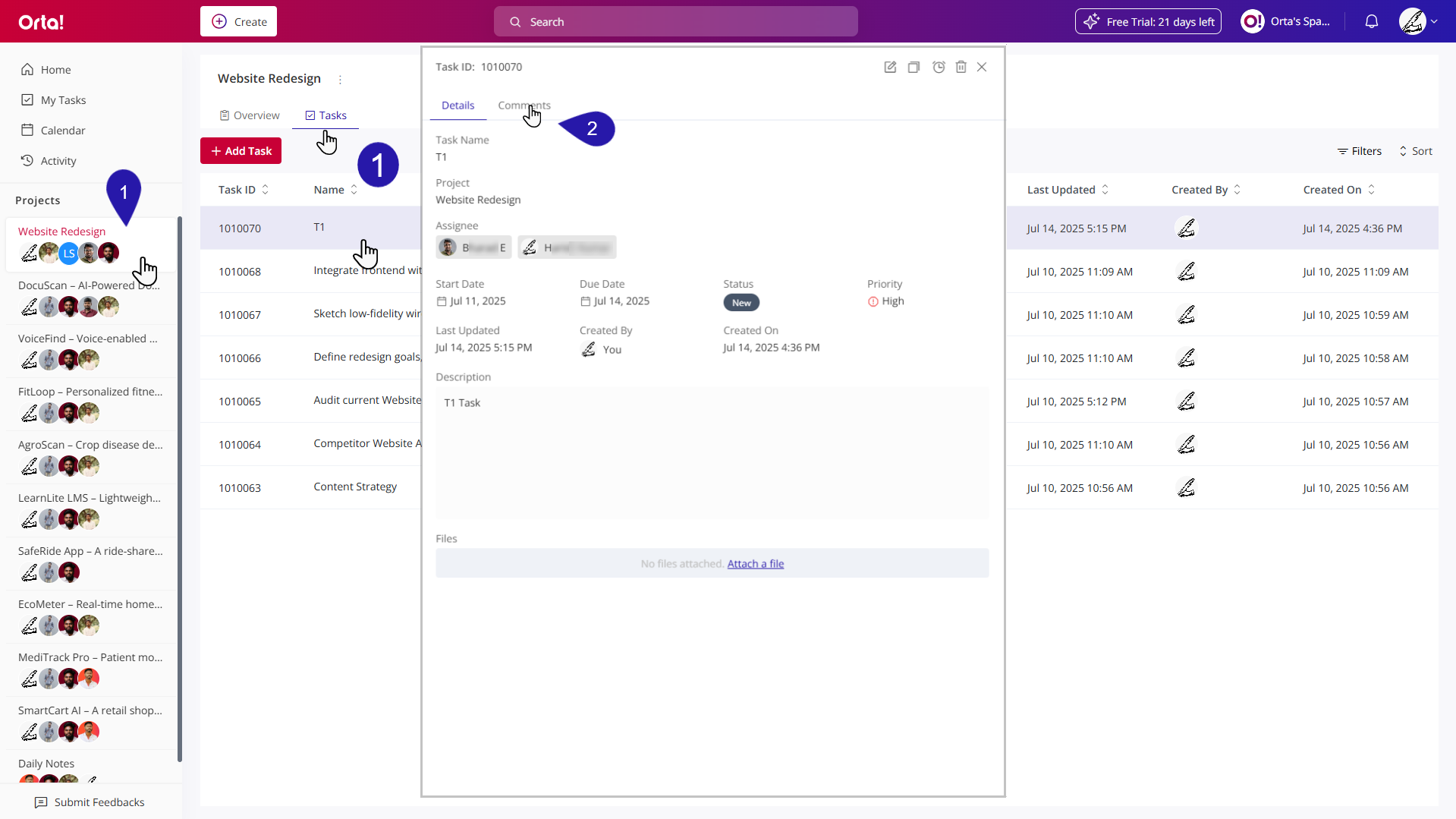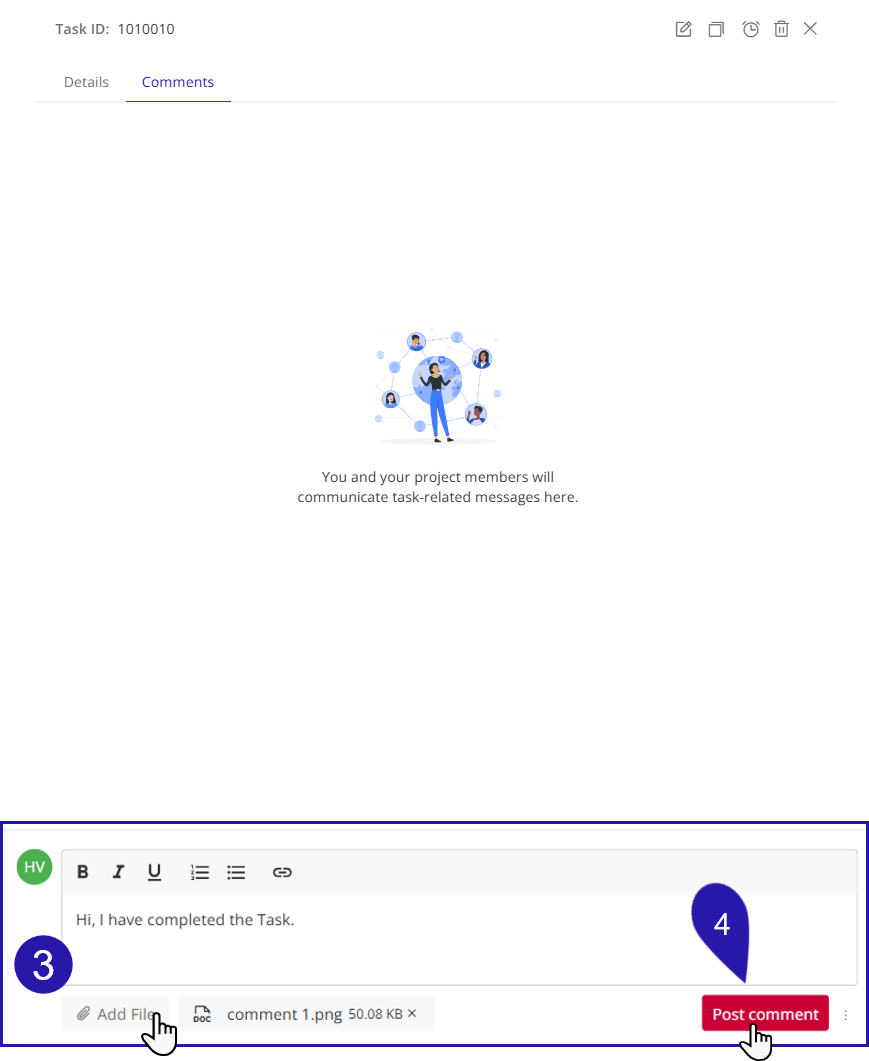Use tasks comments in Orta to boost team communication and keep all your team members aligned. With the comments section, you can share updates, clarify details and ensure everyone stays on the same page.
To start conversing in comments section:
1. Select a Task:
- Navigate to My Tasks or click on the required Project.
- Navigate to the Tasks tab in the projects view.
- Choose the task you want to comment on. It will open in a pop-up dialog box.
2. Comments tab:
- Select the comments tab.
3. Enter message:
- Type your message in the Comments text box.
- Click Add File to attach a file if needed.
4. Post comment:
- Click Post Comment to share it with your team
Task comments help centralize communication, making it easier to track discussions and decisions. By keeping conversations within the task, your team stays informed and aligned without switching tools.