Manage everything in one place. The Projects section in Orta helps teams plan, execute, and track work effortlessly, whether it’s a sprint, a campaign, or a long-term initiative.
1. Open the Projects Section:
- Select a Project to open its main panel.
- Navigate to the Projects section in the Sidebar.
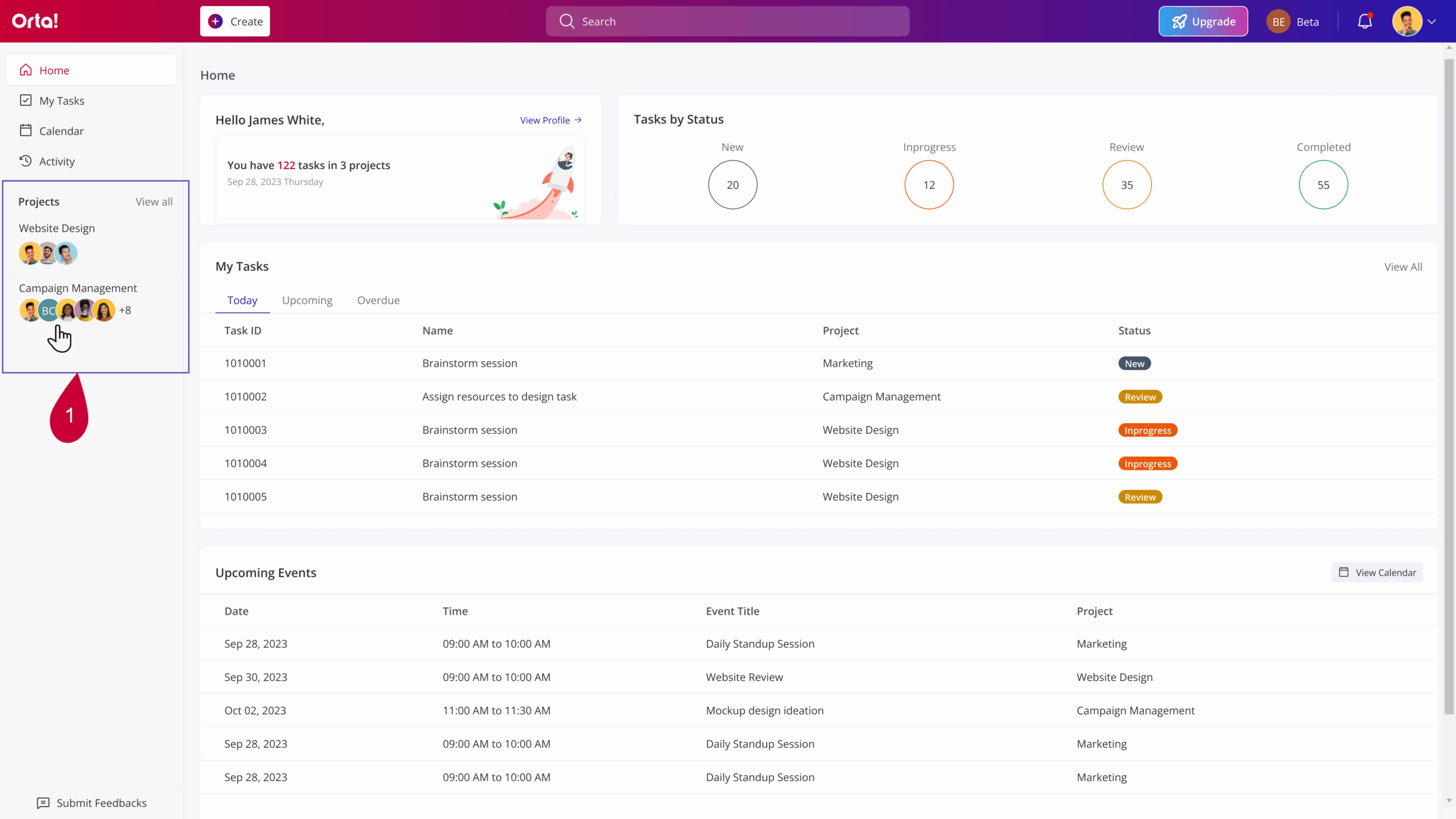
2. Here you’ll find key tools like:
- Overview tab – View project details and progress at a glance.
- Tasks tab – Manage all tasks associated with the project.
- Files – Access and manage all files uploaded across tasks and their comment threads within the project.
- Members widget – See who’s involved and manage team members.
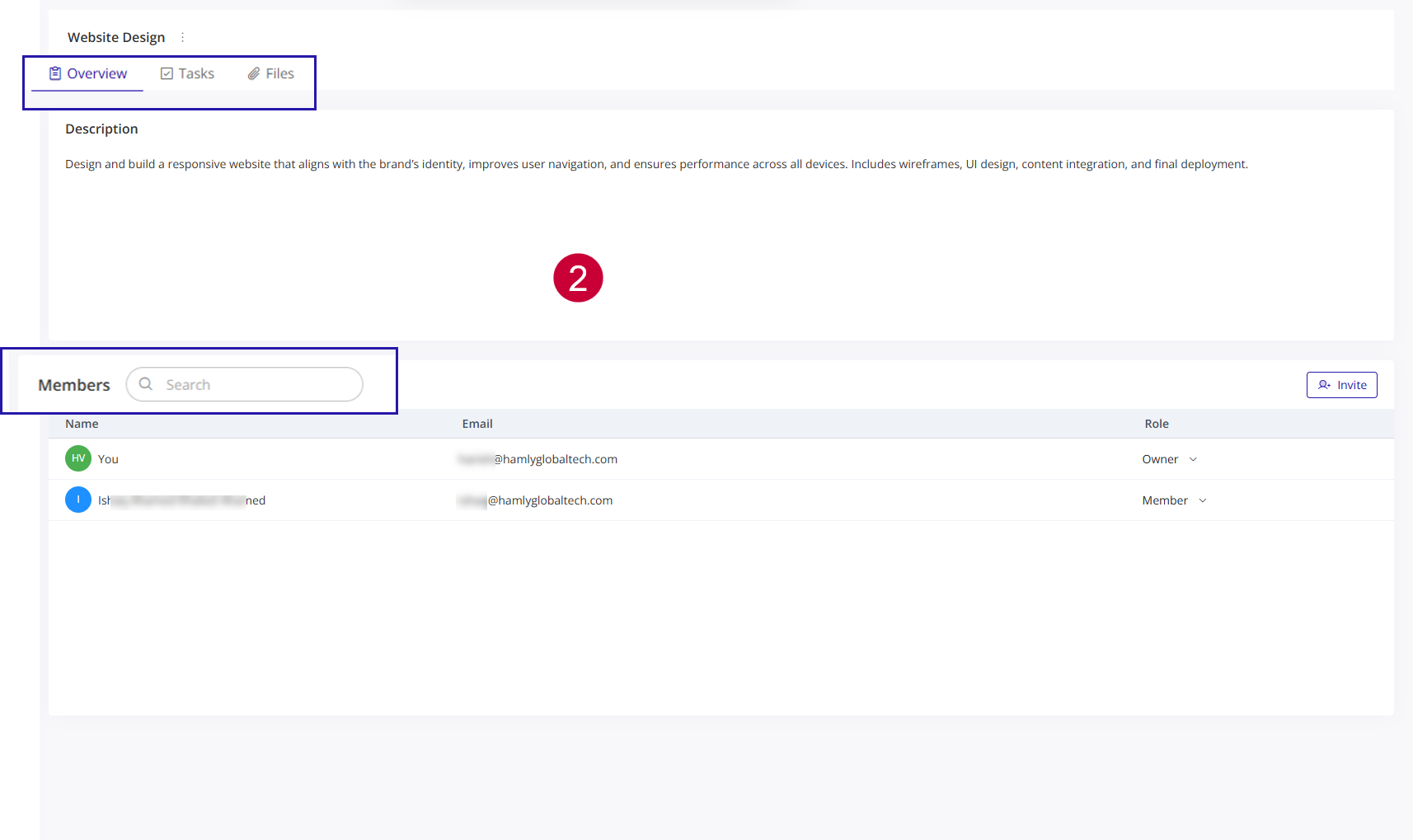
These features help organize and manage your project efficiently from one central place, giving your team a clear view of goals, responsibilities, and progress.
Next up: Top bar
