The Home page serves as the central dashboard, providing a quick overview of activities, task progress, upcoming events, and personal account information.
By clicking on the
menu, users can view and access the following widgets:
- Welcome Card – A brief overview of your workspace projects with a convenient link to view your profile.
- Tasks by Status – Displays task counts for each stage – New, In Progress, Review, and Completed.
- My Tasks – A snapshot of tasks scheduled for Today, Upcoming, and those that are Overdue.
- Upcoming Events – A quick view of all scheduled future events.
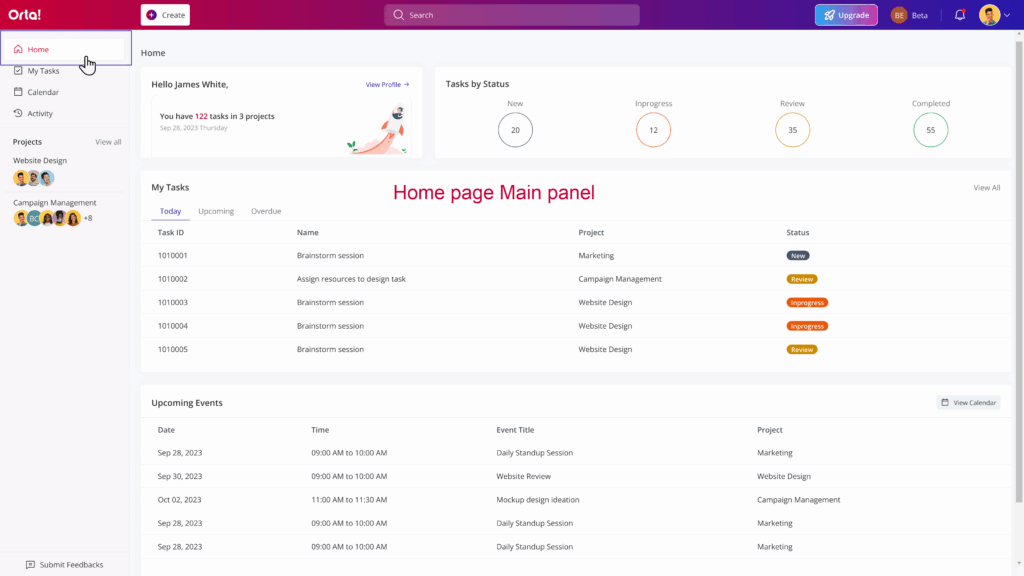
Next up: My Tasks.
