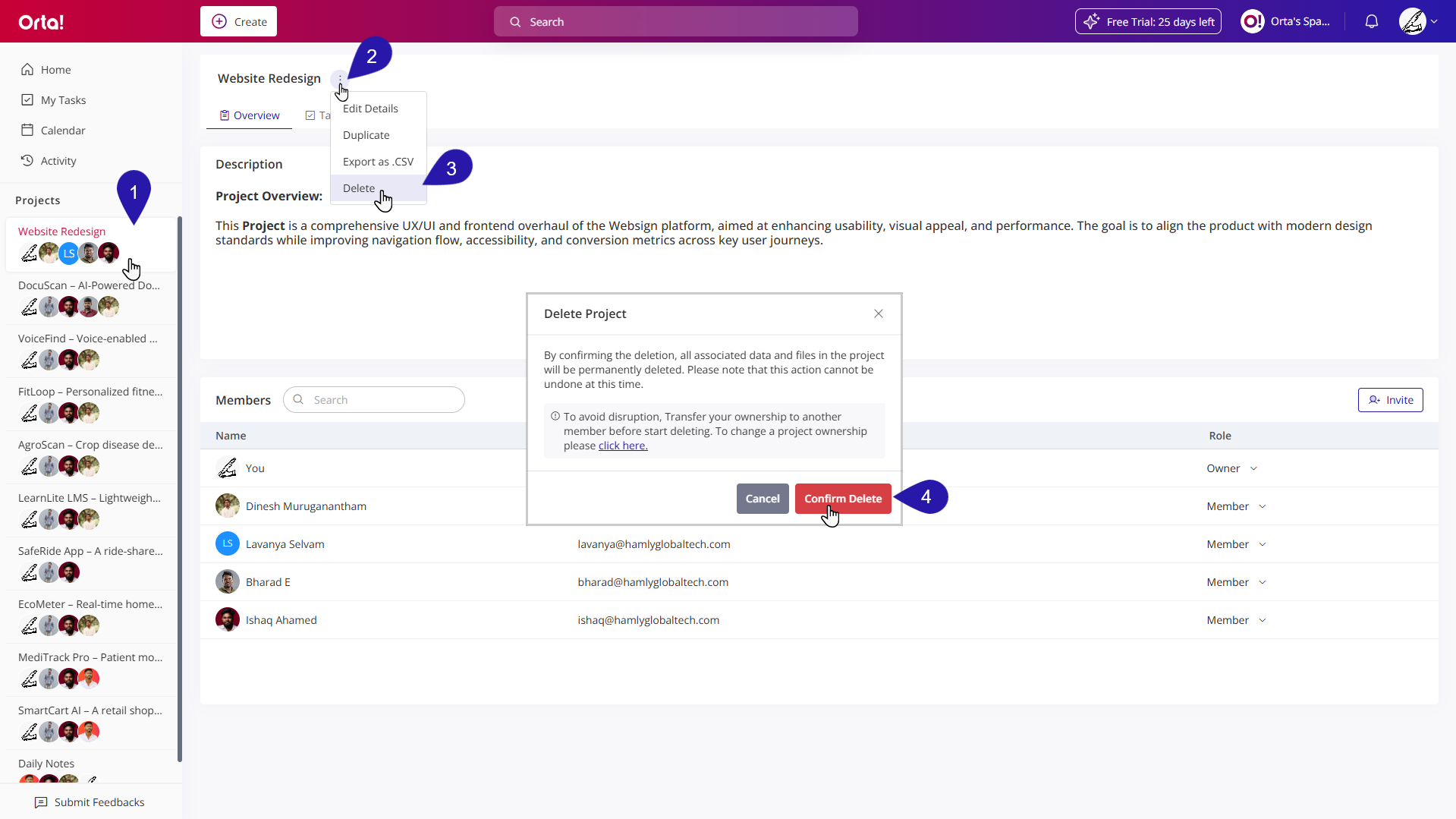In Orta, only the Workspace Owner and Project Owner can delete a Project, and this can only be done there are no members in it. The owners must first remove all active members to prevent unexpected loss of access to important data. Once all members are removed, proceed with the following steps:
1. Select a Project:
- Navigate to Projects menu in the side bar.
- Select the project to be edited.
2. Access Options:
- Within the project’s main panel, click on the ellipsis icon (options menu) right next to the project name.
3. Select Delete:
- Then, in the dropdown list, select the Delete option.
- The Delete Project confirmation dialog box will appear.
4. Confirm Delete:
- Click Confirm Delete to finish deleting the project.
Deleting a project is a permanent action and should be done with care. Once confirmed, the project and its data will be permanently removed from the workspace. Always double-check that the project is no longer needed before completing this step.