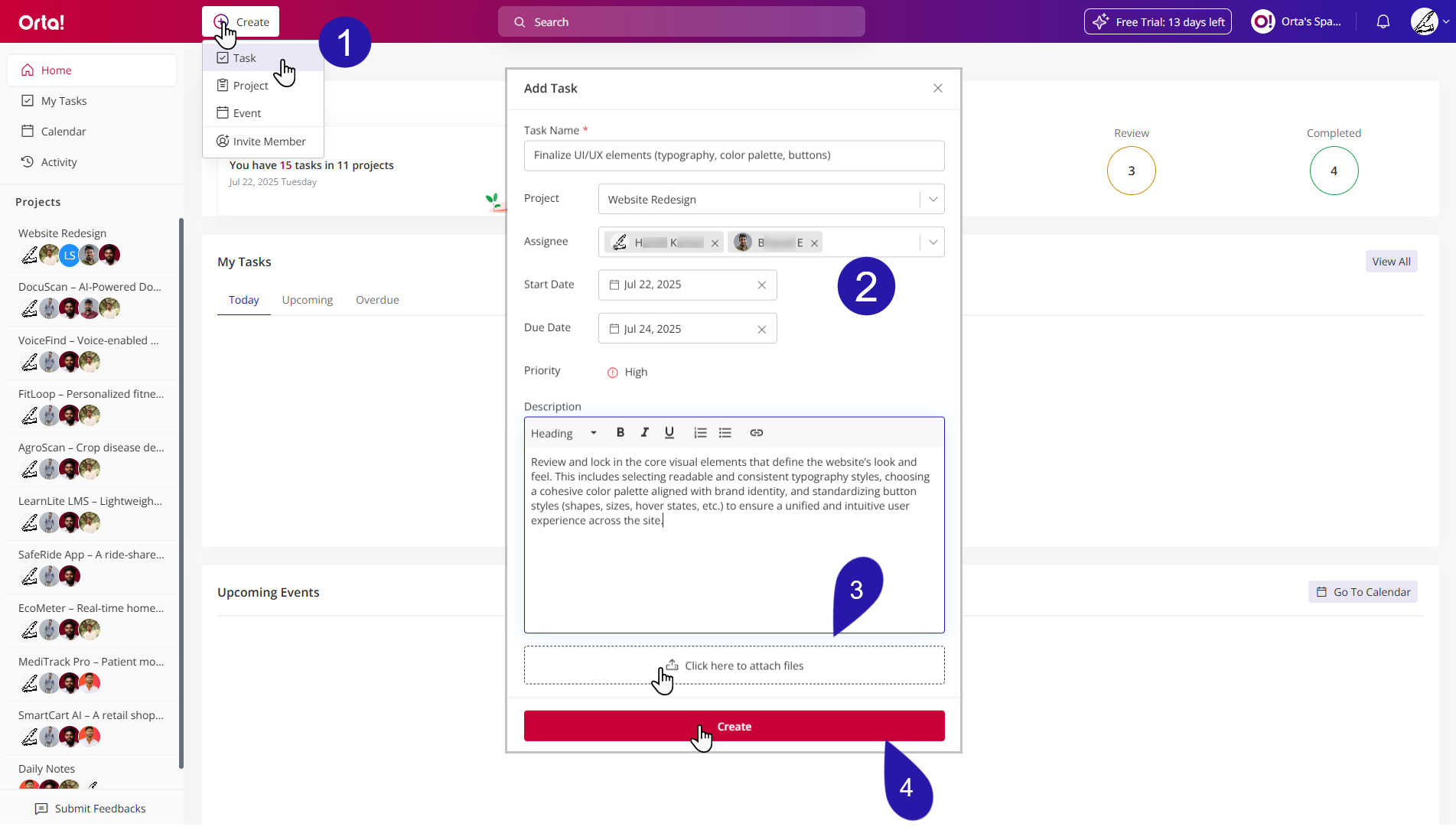To create a new Task using Create button, do the following:
1. Create a Task:
- Click the Create button in the upper-right corner of the main pane.
- Select Task from the dropdown menu.
- The Add Task dialog box will appear.
2. Enter Task details:
- In the Add Task Dialog box fill all the necessary details such as Task name, Project, Assignee, Start Date, Due date, Priority and Description.
3. Attach Files (Optional):
- Upload files if required.
4. Create the Task:
- Click Create to finish adding the task
Creating tasks through the Create button ensures work is captured quickly and assigned with clarity, keeping projects on track from the start.