Now that you have a clearer picture of Orta’s User Interface, it’s time to explore the structural hierarchy of our project management tool. Understanding how each level of module connects with another enables users to use our tool efficiently.
Orta provides a simple yet effective framework to manage your workflow. We follow a logical three tier structure: Workspace, Projects, and Tasks to enhance your focus and productivity.
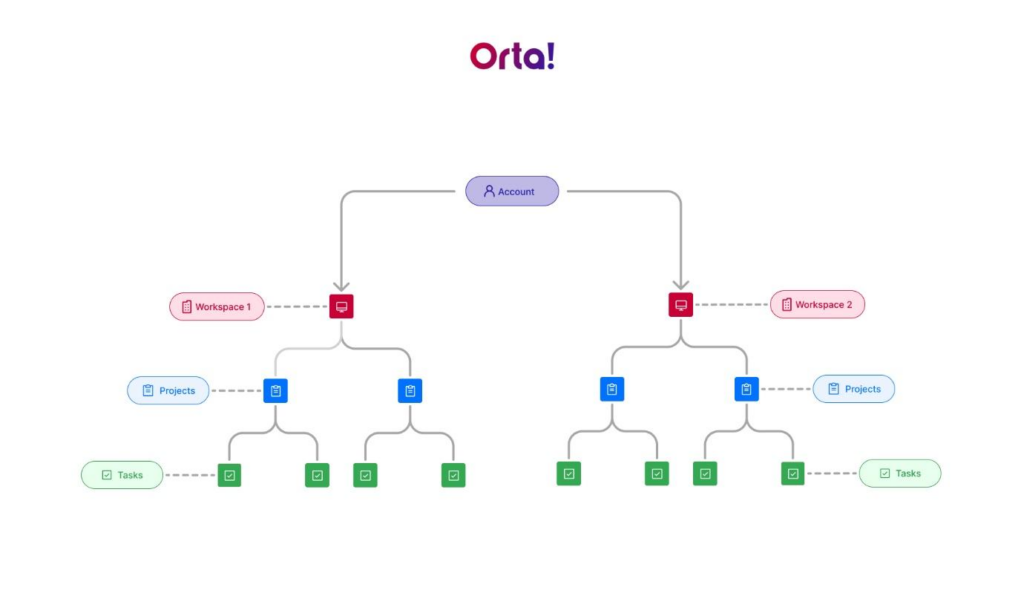
Let’s begin with the top level:
Workspace: The Big Picture:
- Central hub for all projects and tasks.
- Used to organize work for a team, department, or the entire company.
Projects: Group Your Goals:
- Resides within the workspace as containers for related work.
- Represent specific goals or initiatives.
- Allow assignment of tasks and tracking of progress.
- Help drive objectives to completion.
Tasks: Get Things Done:
- Fundamental building blocks of Orta’s hierarchy.
- Represent individual steps to complete a project.
- Can be assigned with deadlines and monitored for progress.
- Ensure smooth and efficient workflow.
Together, Workspaces, Projects, and Tasks form a clear structure that keeps every effort aligned from the big picture down to the smallest detail, ensuring nothing slips through the cracks.
